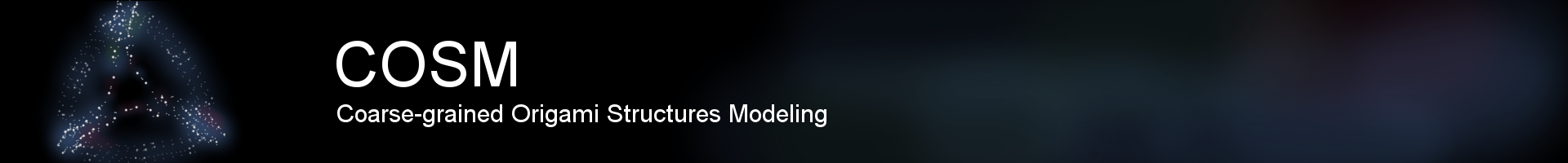Basic workflow
Web server
- enter a valid e-mail
- load json-file with an origami scheme
Json requirements:
- single scaffold chain
- only one insertion per base pair is allowed
- no insertions and deletions in single-stranded regions
- no single-stranded staple regions
- no circular staples
- press
It will trigger a process of geometry optimization and MD simulation. Eventually (processing time depends on the size of your system and the current service utilization, but generally this step takes from a few minutes to hours) you will be redirected to the results page. You will also receive an informing e-mail message containing a permanent link to the page. Here, you will see the following data:
- Universally unique identifier (UUID) and status of your task.
- If there were no errors, the task will have the COMPLETED status, otherwise you will get an error message that the geometry optimization step failed. Usually that means that something is wrong with the input file. The other option is that the scheme contains some unusual regions that our tool failed to model. In that case, we strongly encourage you to e-mail the json-file to the address cosm.origami@gmail.com;
- information on the input file: its name, lattice type (honeycomb or square), scaffold type (linear or circle) and sequence data. Our tool generates a full-atom model of a predicted shape; currently only a random sequence with a 50% GC content is supported, but in future we plan to realize a custom sequence mapping;
- Results of MD simulation for the design could be downloaded as an archive named UUID_relaxation.zip containing the following files:
- UUID_cosm.pdb a coordinate file with COSM model of the original scheme
- UUID_map.pdf a 2D-map of the project visualizing a correspondence between the caDNAno project and its COSM model
- UUID_md_trj.pdb a multiframe pdb file with an animation of the MD trajectory of the system. The process can be visualized using the appropriate software, e.g. Pymol, VMD or Jmol.
- UUID_amd.pdb a coordinate file with the final shape of the system in the COSM model
- UUID_amd_full.pdb a coordinate file containing the final shape in an all-atom model (currently only a random sequence with a 50% GC content is supported)
The page also provides an interactive visualization of the predicted shape realized with a JSMol applet. By default it automatically rotates the object to present full details of its shape. You can manually rotate the structure by moving the mouse while holding the left button; the range of settings is available by right-button clicking on the applet field. You always can reset the structure presentation to the original state by clicking the button. Automatic rotation could be switched on and off by clicking the button.
The following step is conformational analysis. To trigger it, press the button. The tool will perform a clustering of MD trajectory; the processing time could take up to a few minutes, depending on the system size. The results page for the step contains the following sections:
- task and input data, including visualization of the shape prediction from the geometry optimization step;
- Clustering results: a three-view picture with the major conformations of the system. Each of the conformations is a representative of a cluster of similar structures; the size of the cluster is specified in the left column of the picture. The similarity between the structures inside the clusters (measured as RMSF for every particle of the system) is shown by color, from blue for the particles with the highest similarity to red for the most variable sites. Since DNA origami objects vary greatly by size, it is impossible to apply a uniform RMSF scale. Therefore, the values behind the colors of the particles are individual for every system.
The results could be downloaded as an archive named UUID_dynamics.zip containing the first step results plus the following files:
- UUID_cluster_tier1_color.png a publication-quality picture of the clustering results.
- Directory "allpics" contains individual panels from the UUID_cluster_tier1_color.png picture, both in color (files with a suffice "_color") and in grayscale.
Standalone version
- convert json-file into the COSM model:
python json2cosm.py -i input.json -o origami_tmp.pdb -r origami_r -t origami_t -l <lattice> -m origami_mapwhere<lattice>– the input design lattice type, "h" for honeycomb and "s" for square. The arguments -r, -t and -m specify the names of the output files containing distance restraints, sequence data and 2D map of the system, correspondingly. To see a full list of available options usepython json2cosm.py -h - update the distance restraints file for the COSM model:
python cosm_restr.py -i origami_tmp.pdb -o origami_r -t origami_t -l <lattice> - if the design contains insertion sites, perform a check and correction of overlapping coordinates:
python movechains.py origami_tmp.pdb > origami_cosm.pdbFor the following steps you will need a GROMACS program package for molecular dynamics simulation.
export GMXLIB=${ORIGAMI_SCRIPTS}/static/gromacs - generate input files for GROMACS:
pdb2gmx -f origami_cosm.pdb -o origami.gro -ff <FORCEFIELD>where<FORCEFIELD>is either "cosm" or "cosmsq". - open the topology.top file in a text editor. For example,
gedit topology.topYou will need to tell GROMACS the name of the file with distance restraints. To do this, add the line
#include "origami_r"
before the line
; Include Position restraint file" - generate input files for the first geometry optimization step:
grompp -f ${GMXLIB}/em1.mdp -c origami.gro -p topol.top -o em1 -maxwarn 1 - perform the first geometry optimization step:
mdrun -deffnm em1 -v -pd - and the second fine refinement step:
grompp -f ${GMXLIB}/em2.mdp -c em1.gro -p topol.top -o em2 -maxwarn 1
mdrun -deffnm em1 -v -pdYou have just did a shape prediction for your design. To see the result, generate a coordinate file:
editconf -f em2.gro -o origami_aem.pdbIf you open the file origami_aem.pdb using a visualization software, you will see that the particles are represented as dots that are not bound with each other, resembling a star pattern (that is one of the reasons why we named the model and the tool "COSM"). To add the bonds between the particles, do the following:
You can also create a multiframe coordinate file containing animation of the geometry optimization process:
grep "^CONECT" origami_cosm.pdb >> origami_aem.pdb
Now, if you open the coordinate file with a visualization software, the bonds between the particles and crossover sites will be displayed by lines.
trjconv -f em1.trr -s em1.tpr -o em_trj.pdb -conect -skip 5
here, -conect option adds the bonds between the particles, but crossover sites will not be displayed. The value of option -skip is responsible for a number of frames in the coordinate file em_trj.pdb, the lower the value the more frames will be in the file. - to perform a conformational analysis of the system, first generate input files for molecular dynamics simulation:
grompp -f ${GMXLIB}/md.mdp -c em.gro -p topol.top -o mdThe parameters of MD trajectory, such as size of a time step dt and number of integration steps nsteps, could be adjusted by editing the file ${GMXLIB}/md.mdp.
- start MD simulation by typing:
mdrun -deffnm md -pd -v
After the calculation is done, you can create a multiframe coordinate file containing animation of the MD trajectory:
trjconv -f md.trr -s md.tpr -o md_trj.pdb -conect -skip 5 - GROMACS has a wide range of tools for the trajectory analysis, including clustering tool g_cluster. Unfortunately, we are not happy with how it works, therefore we have developed an alternative clustering tool based on the affinity propagation algorithm AffBio. To use it, you should first generate a number of trajectory snapshots:
mkdir snapshots trjconv -f md.trr -s md.tpr -o snapshots/frame.pdb -conect -skip 5 -sep
Then, go to the directory snapshotscd snapshotsand perform a clustering analysis of the snapshots:
affbio -m aff_matrix.hdf5 -t cluster -f *.pdb --factor 120 --verbose –nopbcHere and in the paper we use the preference multiplier factor of 120 for the preference parameter. Feel free to play with the argument; by reducing the value of the parameter you will increase the number of clusters and vice versa. The files aff_centers.out, aff_labels.out and aff_stat.out contain all the necessary information about the resulting clusters.
Optionally affbio can be run in parallel mode. Details are available in docs. - To visualize results execute following command:
affbio -m aff_matrix.hdf5 -t render --moltype origami --draw_nums --bcolor -o clusters.png - To create an all-atom model for a chosen snapshot, use the cosm2full.py script:
python cosm2full.py -i frame#.pdb -o snapshot_AA.pdb -l <lattice> -p CG_probability -t origami_twhereCG_probability- CG-content of the final sequence